Download Microhome Living
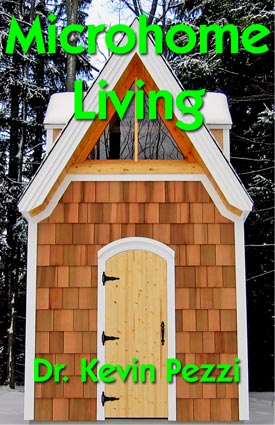
The download link for Microhome Living:
www.microhomeliving.com/microhome6.pdf (opens in a new window)
To download it, RIGHT click the link, and select SAVE TARGET AS (in Internet Explorer) or SAVE LINK AS (in Firefox).
| Book info | ||||
| File size | Format | Pages | Words | Illustrated? |
| ≈ 2.45 MB | 61 | ≈ 20,000 | Yes | |
Contains no viruses, adware, spyware, or other catches To read it, you must have the free Adobe Reader software (version 5 or above). Almost all computers already have it installed. If you don't, you can download it from Adobe's web site. | ||||
TIPS ON OPTIMIZING TEXT LEGIBILITY
If you have a color LCD screen with a digital interface, such as those in laptops and flat panel displays, you can improve their font readability so that on-screen text appears more legible and "paper-like." These methods of improving font display quality are technically known as text anti-aliasing. In Adobe Reader (the program used to display my e-books), you can turn on the CoolType feature to have a reading experience that approaches the clarity of type on printed pages. Here's how to do this:
1. In Adobe Reader, choose Edit > Preferences (Windows) or Adobe Reader > Preferences (Mac OS), and select Page Display in the list of categories.
2. Select whether to smooth text, line art, or images.
3. Select Use CoolType.
4. Click OK.
CoolType works across all platforms, including the Windows, Macintosh, and UNIX operating systems.
CoolType contrasted with ClearType: Microsoft Windows XP users can enable ClearType to improve font display quality for web pages and various programs that use TrueType fonts. However, ClearType does not improve the readability of text in Adobe Reader e-books. It is therefore advisable to activate both CoolType and ClearType so your font legibility is optimized for e-books, web browsers, and other programs. ClearType is especially effective on color LCD displays, but readability on CRT screens can also be somewhat improved. Microsoft provides an online tool to turn ClearType on and adjust it for optimal legibility:
http://www.microsoft.com/typography/cleartype/tuner/Step1.aspx